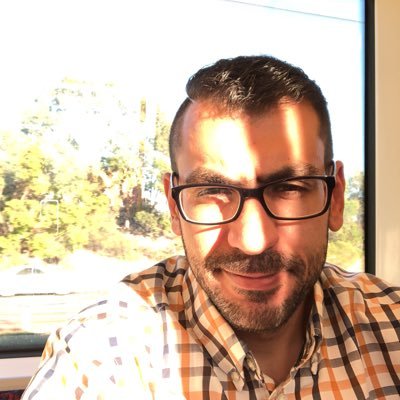Last week, I passed AWS - Certified Solution Architect - Associate (Feb 2018 version)and following after my announcement on LinkedIn, I received numerous requests for sharing my experience with AWS learning path leading to the certification and how I successfully managed to pass it from the first time.
A bit of history and why AWS solution architect - associate
To start, here is a bit of a background; I work for Readify as a Senior Software Consultant with more than 12 years of diverse experience with many technologies including Azure.
I have good cloud knowledge but AWS wasn’t my thing before I started looking into it in 2016 as part of my professional development. I have a little AWS experience from many online courses and local Meetups sessions but I wanted to know more about it and get my hands dirty and prove that I’m capable of doing the job.
Why AWS? The AWS certification, particularly, is not an easy one to achieve. There is a lot of demand for these specialized cloud certifications and AWS certifications are paid more than others IT certifications according to Forbes.
“Amazon Web Services (AWS) Certified Solutions Architects – Associate certification pays an average salary of $121,292, over $13,000 higher than the average salary of the 15 top paying IT certifications.”
Why Cloud Architect - Associate and not Developer? AWS provides different paths for Developer, Architect, DevOps, Big Data and Security. I chose to go for the architect certification because it is aligned with my personality of being an “Abstract Thinker” guy (INTP personality). You can read more about that INTP personality “The Logican”. The Developer certificate should be the next on my to-do list.
My journey
A Cloud Guru
I started discovering AWS certifications and planning to do it back in 2016 with very slow moves. After doing my research to look into AWS I found that an Ozzie guy Ryan Kroonenburg crafted perfect courses that target the AWS certificates on A Cloud Guru. The course consists of 22 hours of videos that are focused on the certification plus many labs and discussions. I started playing with it since 2016 but it is only two months ago when I decided to take my relationship with AWS to the next level and getting the commitment to achieve the certification. The journey started in late July 2018. I started with that previously purchased course. My process was to watch the video, pause when there is something I need to have a deeper look or read it in more details, then writing my notes plus doing the labs. It took me around 50 hours to finish the course.
My thoughts on ACloudGuru course:
- Pro :
- Great bird’s eye view for all AWS services
- Many useful labs
- Exam-oriented
- Almost up-to-date with the exam topics
- Cons:
- Not a great detailed course for learning AWS, it is an exam-exam focus course
- Missing some important exam questions such as Auto Scaling - scale in policies which came to 2 exam questions.
- Not great on covering for the AWS Well Architected Framework pdf. Ryan recommends reading it yourself but I think Ryan could do better summarizing this one as it was a key part to understand the AWS philosophy.
AWS White-papers and FAQs
After this point, I was supposed to read AWS whitepapers and FAQs pdfs according to ACloudGuru and the exam preparation guide recommendations Link. But what happened that I decided to jump this step. A mentioned above, this was because of being an “Abstract Thinkers” guy (INTP personality). I was afraid to deep dive into the details of each service with too many details around cost, models, numbers etc. I believed that going into this level of details would distract me from understand and absorb what I have learned already, so I decided to skip this step and evaluate later on whether I needed to read them.
To summarize, this is my personal way of learning to avoid giving attention to small details at first. There is no right or wrong in learning, everyone has a unique way of learning. I passed the exam without reading them but Amazon recommends reading them and it is up to you.
AWS sample questions and practice test
After spending around two weeks and completed the ACloudGuru course, it felt that I took the first step into learning the AWS platform and the exam. But I wasn’t sure that I was ready for the exam and a bit hesitant to book it so, I started looking into practice tests. I found the official AWS sample questions Link, tried it and got 7 right out of 10 - which was great at this time. I felt I needed more practice tests, so I went for the paid AWS practice test which is only really half the actual test - 25 questions in 30 minutes for almost A$30. I answered them in less 30 minutes and passed it with 80% - these were my results:
AWS Certified Solutions Architect - Associate - Practice test Overall Score: 80%
Topic Level Scoring:
- Design Resilient Architectures: 77%
- Define Performant Architectures: 71%
- Specify Secure Applications and Architectures: 83%
- Design Cost-Optimized Architectures: 100%
- Define Operationally-Excellent Architectures: 100%
My thoughts around sample questions and practice test:
- Pro:
- Roughly good understand how is the test questions look like
- Rough figure around your score
- Cons:
- Not a complete test
- The type of questions is too simple compared to the actual exam especially the scenario-based tests
Side note: when I went to buy the AWS Certified Solutions Architect - Associate (Feb 2018 version) practice test, I wrongly purchased the professional one and paid around A$60 for it and didn’t realize. I went through it and failed to pass it with a 32% score and found it very hard. I had a bad night until I discussed my results with one of my friends at Readify who told me that I’d done the wrong practice test (the professional one). I was aware that there are many different ones but it was a human mistake as I’m a human being (and assume you are too) so take care what are you about to pay for.
WhizLabs
Later on, I got more confident but I wanted more practice tests. After doing my search homework, I found WhizLabs AWS Solutions Architect Associate practice exams and signed up to take their WhizLabs free practice test. It is 20 questions in 40 minutes. I went through it and got a 70% pass score which is good.
I found that there were many questions similar to the official AWS practice test I took earlier, so I decided to go and buy the full ones WhizLabs 7 practice tests and section-based tests. This consists of 7 full practice tests and small 11 section-based tests (between 10-25 questions) covering VPC, S3, EFS, API Gateway, ECS, Lambda, EBS, STS, SNS, SQS, ELB, Auto Scaling, Route53 and a general one. The cost was ~ A$25 for it all, which it is a great deal so I bought this one and it made confident enough to book the exam. So, on the same day, I booked my AWS exam after only two weeks.
What I started to do is to solve these exams one by one in order. My process was to complete one test, then review all the questions paying more attention to the one I guessed the answers for and the ones I got wrong. I read the question/answer again, made a note of each of these questions and go/search/read the discussion/FAQ/point until I understood it. For instance, I know all S3 and Glacier types/models but I didn’t pay too much attention to the retrieval time and I found many questions around that points so I read them and made sure I understood and remembered them well.
How did it go? Ok, in the first round, I got around the border passing mark (~70-75%) and took slightly more than one hour from me to complete each one of them. That was great but still not enough to pass. I followed the same pattern again by doing each one of the 7 practices tests between 2-3 times more, following the same pattern to solve, review, make some notes, and read more about the answers. I ended up with an average score of 95% (all my results were between 59-64 out of 65) and average time to finish one in 45 minutes. I got the level of confidence that I would pass the exam on that date.
Later on, I went into a more detailed approach by going through the section-based tests offered by WhizLabs. I went into many of them (VPC, S3, EBS, Route53 and generic one) and followed the same process as the practices tests by revising the questions with answers then diving into the solution online. Unfortunately, I didn’t have enough time to go through all of them with the same process as I got hay-fever and was sick for almost 4 days.
My thoughts around WhizLabs:
- Pro:
- Great 7 full practice tests with the half price of the official AWS practice test
- There is no duplication in the 7 tests questions which means great coverage, you can find the same point covered in many questions
- It puts you in a real examination situation with a timer and start/stop/pause to monitor your progress
- Great explanation for each question/answer with AWS link to read more
- Customer support replies to you within ~24h in case you raised a question/correction to one of the questions
- Cons:
- The section-based tests should be a part of the tests as they have many tricky questions for each service. I didn’t see the point of splitting the platform into 7 practices test and the section-based tests.
- The 7 practice questions could give you a false confidence that you can pass while you are missing many important points
The exam
The day arrived and I made my way in and started the exam on time. I struggled to scan my driver license and was a bit nervous but the technical support person understood there was something wrong and manually passed this point (verified it manually). I began the exam and it took almost one hour to answer all questions with almost 15-17 questions marked to review. Then, it took another hour to review most of the questions with focusing on the marked questions. Sadly, the exam session stopped working twice but I was aware of this issue as one of my friends told me about it. Again the technical support person helped me with these two incidents quickly and got me back on track again without losing any progress (Thanks for whoever was there monitoring me).
It took me almost the whole time (almost 2 hours and 8 minutes) to finish the exam. It was tough and stressful as it requires remembering and refreshing many topics in your head. I finally clicked end session and the result showed immediately on the screen as “Passed” but without grades. After almost 6 hours, I got the results and certificate details on my AWS account. It was a great pleasure and just got the result of three months of hard studying.
The tricky questions in the exam are (as far as I remember):
- Auto Scaling - Instances termination during scale in with and without instance protection
- How to keep logs on a terminated EC2 instance
- Stopping/termination on-spot instances
- How to access RDS
- How to secure/encrypt the connection between DB and EC2
- ElastiCache modes specially write-through
- IPV6 internet traffic in VPC and Security Groups
- Data encryption options on S3 and Glacier
- Options of how put for DB and app server into EC2 containers
- App A and app B with a mixed range of subnets, need A to call b but b cannot call A
My overall experience tips
- It is a very tricky exam and not easy for people without any cloud experience, I don’t recommend going to the exam with training only without any cloud experience
- Go for ACloudGuru for training and WhizLabs for tests practices
- Read AWS FAQ and white-papers unless you are INTP personality “The Logican” like me :)
- Don’t just answer WhizLabs, but read the answer and description in details
- Do all WhizLabs exams question including section-based questions and try to do it many times
- There is no real value in buying the AWS practice test as it is a bit expensive for only less than half of a full test.
- The main topics in the exam are (for sure) EC2, S3, RDS, VPC, Autoscaling, and ELB. If you don’t understand any of them very well, my advice is NOT GOING to the exam
If you have any question, Feel free to message me on Twitter @MZaatar or LinkedIn