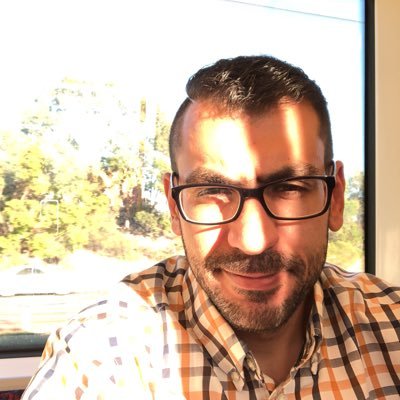As discussed mentioned earlier, I will go through my environment and how to start your first blog using Jekyll and hosting it as a repository in Github.
Side note: about my environment, I’m using OS X El Capitan 10.11.5.
How to set up the blog:
- Create a repository on Github account as
YOUR_BLOG_NAME.Github.io - Use Git client tool, I use command line (SourceTree if you want a graphical tool or the command line for more control on git repos)
- Install the following
- Create a branch in this folder now to track your changes and you can name it anything like initBlog or something else.
- Install Jekyll but make sure that you initialize Jekyll in the right folder. For simplicity, I use $Username/Developer/NameOfWebSiteOrRepo
- Test it by run the command:
jekyll serve --watch --incremental. Note that watch option to take care of updating the website according to your changes and incremental option as well. - Open the browser on
http://127.0.0.1:4000and watch your local deployment of your website. - Make the required changes in the
_config.yamlfor the base url and the website name. - Push these changes into Github and open your blog from
http://YOUR_BLOG_NAME.Github.io.
You can add any theme you want as I’m using UNO.